| | |
Bildinfos 0.1
The app Image Info 0.1 understands some, mostly historical image formats and can be used for various tasks:
- Display image information such as format name, image size, colour depth, transparency, colour palette, etc.
- Show the image.
- Display the colour palette and export it to an HTML file.
- Display the transparency mask.
- Show included additional elements, such as brush patterns.
- Save images in selected formats.
- Paste images from and to the clipboard.
- Perform basic image editing: Rotate, mirror, enlarge, convert to grey and black-white and invert colours.
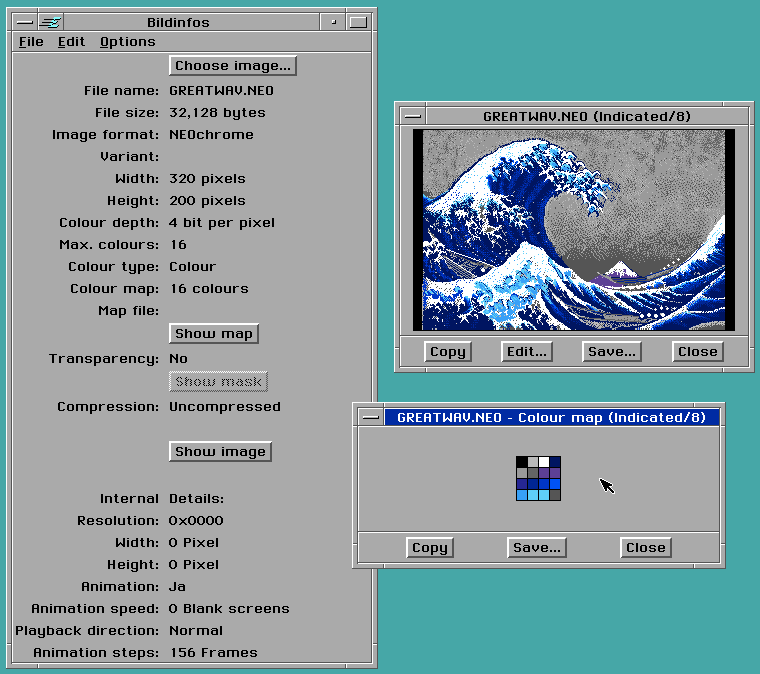
Supported image formats
Meaning of the colours:
- Orange: Partially supported.
- Green: (Almost) completely supported.
- Light green: Supported by R-Basic functions, not by Bildinfos.
| Image format | Extension | Infos | Display | Save |
|---|
| Atari formats |
| Art Director | .art | | | |
| Computer Eyes | .ce1, .ce2, .ce3 | | | |
| CrackArt | .ca1, .ca2, .ca3 | | | |
| Cyber Paint Cell | .cel | | | |
| Dali | .sd0, .sd1, .sd2 | | | |
| Degas Standard | .pi1, .pi2, .pi3 | | | |
| Degas Elite | .pc1, .pc2, .pc3 | | | |
| Degas Extended | .pi4, .pi5 | | | |
| Falcon | .ftc, .xga | | | |
| Fuckpaint | .pi4, .pi7, .pi9 | | | |
| GEM Raster | .img, .tim, .xim | | | |
| Megapaint | .bld | | | |
| NEOchrome | .neo | | | |
| PixArt | .pix | | | |
| STAD | .pac | | | |
| Mac formats |
| MacPaint | .mac | | | |
| Photoshop | .psb, .psd | | | |
| Newer formats |
| Dune HD Skin | .aai | | | |
| farbfeld | .ff | | | |
| Naïve | .nie | | | |
| PNG | .png | | | |
| QOIR | .qoir | | | |
| Quite OK | .qoi | | | |
| WebP | .webp | | | |
| PC formats |
| 1st Publisher | .art | | | |
| Bitmap | .bmp | | | |
| Dr. Halo | .cut, .pal, .pic | | | |
| MS Paint | .msp | | | |
| PC Paint | .clp, .pic | | | |
| PCX | .pcx | | | |
| Cross-platform formats |
| GIF | .gif | | | |
| JPEG | .jpg | | | |
| PostScript 1 | .ps | | | |
| TGA | .tga | | | |
| Unix formats |
| Alias, Vivid | .als, .img, .pix | | | |
| Netpbm | .pam, .pbm, .pgm, .ppm | | | |
| SGI Image | .bw, .rgb, .sgi | | | |
| Sun Icon | .ico | | | |
| Sun Raster | .ras | | | |
| X BitMap | .xbm | | | |
| X Window Dump | .dmp, .xwd | | | |
| X11 Puzzle | .cm, .pzl | | | |
Notes
- This is a preliminary version. Therefore, image formats are still missing, functions are only incompletely implemented, help is mostly missing, large files cannot be rotated, only black and white files can be saved as PostScript, etc.
- If you find a bug or have ideas for more features, feel free to write to me.
- Due to the principle of the interpreting programming language, the image calculations may well take longer.
- If you want to compile the source code yourself, you must first install the libraries used by the programme. The source code is so extensive that it pushes Geos to its limits. Due to missing free handles, it will crash often! The current R-Basic version 1.0.3 compiles the source code.
Downloads
Leave questions, comments or bug reports either in the InfoBase forum (unfortunately not Skipper, WebMagick) or send an email to Sebastian.
| | |